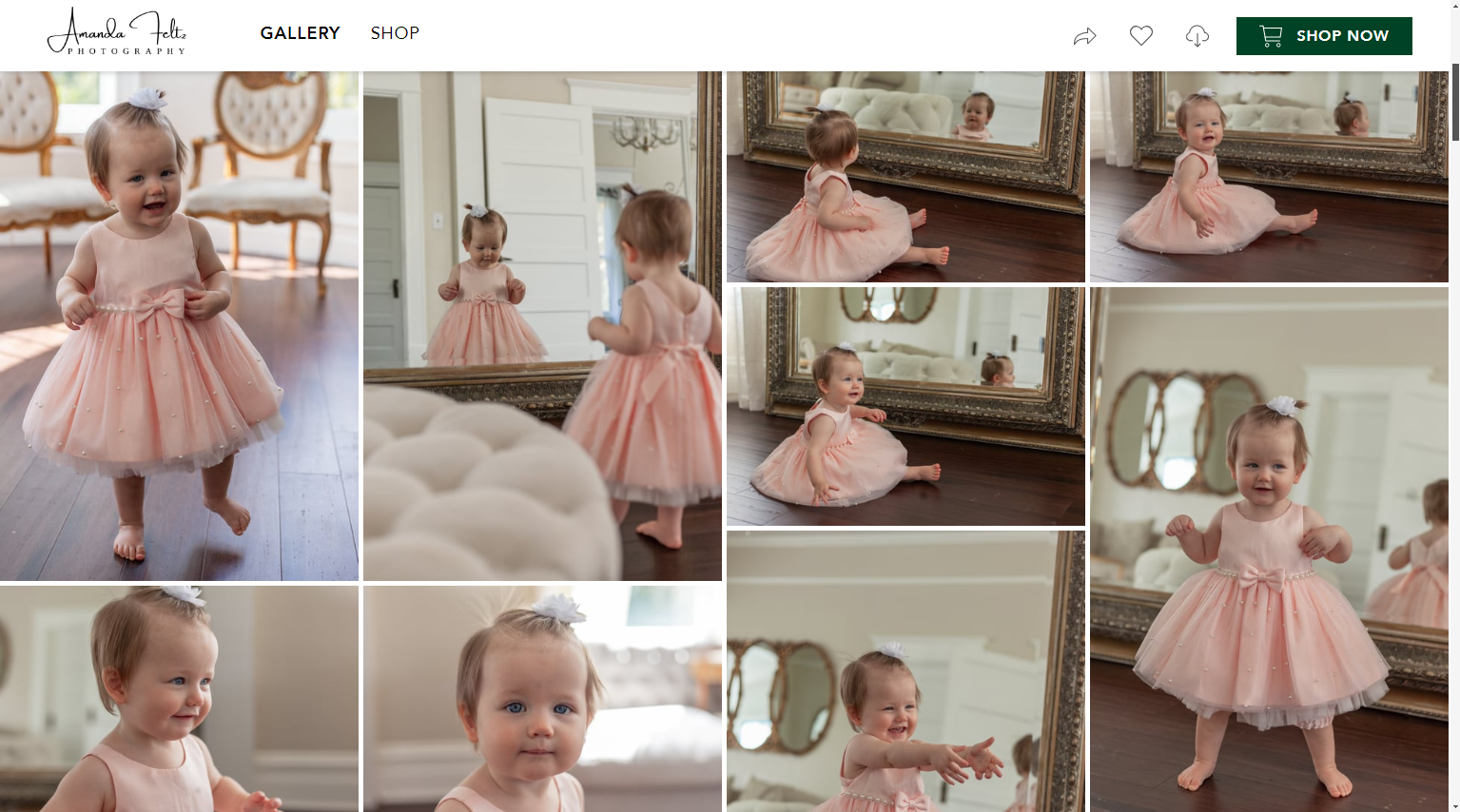
How to Download Your Images | Amanda Feltz Photography
Hey friend, if you’re here you probably have a photo gallery made by me! If not, welcome and I hope we’ll work together soon! Here’s everything you need to know about downloading your images.
I use a gallery by Cloudspot which offers not only beautiful galleries, but an amazing print store (and you’ve already used their website when you signed your contracts). You can even buy prints at the same time as your downloads!
Opening your gallery
So you got your gallery delivery email! Yay! When you enter your gallery, you will need to input your email address for access. Once you’re in you’ll see all of your beautiful pictures displayed. You can click on one to see it larger and you can flip through them like a slideshow.
At the top there is a bar where you can access the gallery and the shop. There is also a share button where you can send it to your friends and family and the heart button opens your favorites list.
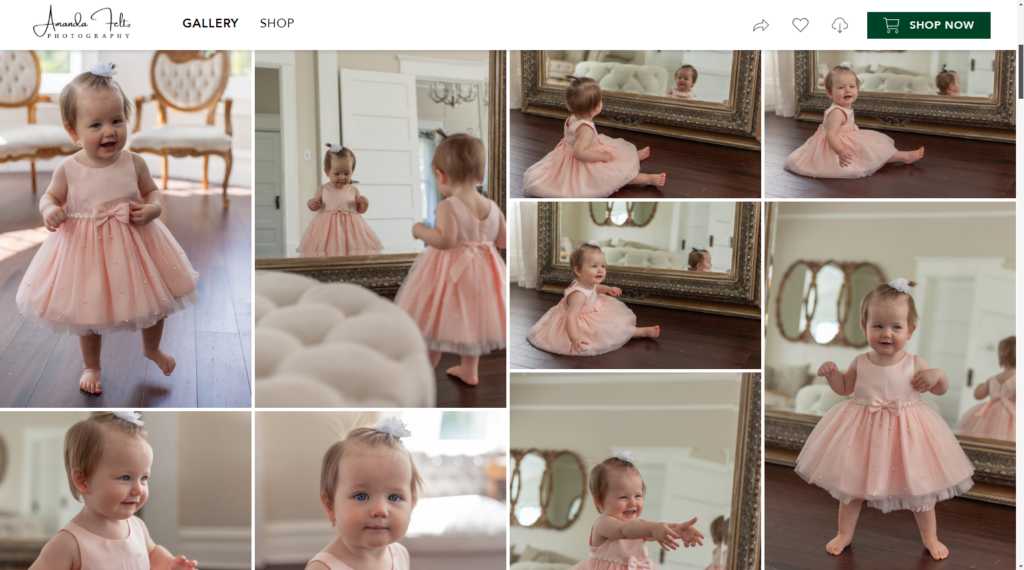
Depending on the package you purchased, you will have a certain number of images you can download. In the gallery they are watermarked, but they will not be when you download them. I recommend choosing the images you want to download in the gallery (it’s easiest if you add them to your favorites) then proceeding to the next step!
Downloading your images
To download your pictures proceed to the store. There is an option to purchase the whole gallery (check your email for a coupon wink wink) or single image downloads. The included images are also downloaded with a coupon so really keep that email handy!
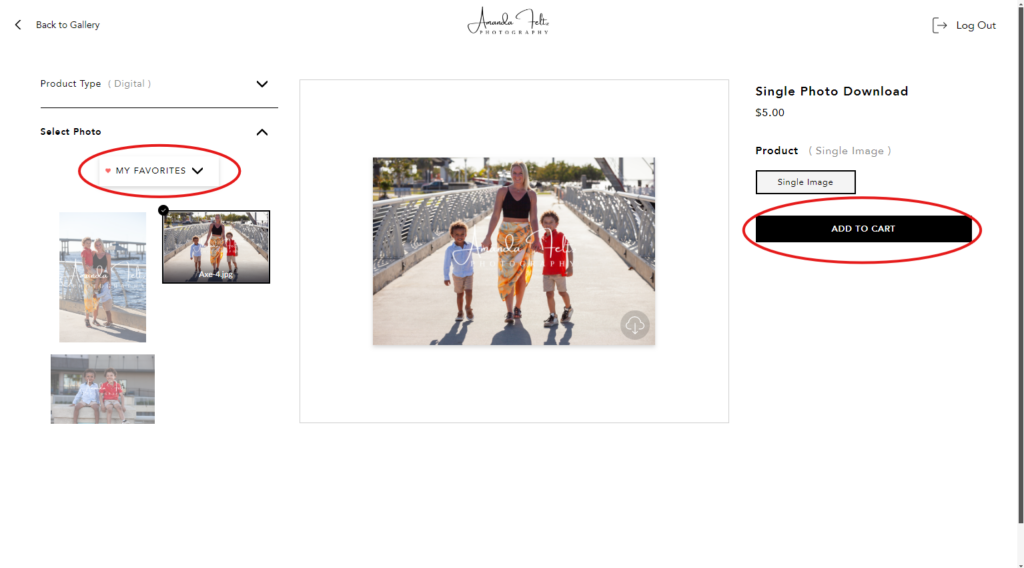
Purchasing the whole gallery is a simple one-step process, add the full gallery option to your cart and then checkout (don’t forget your coupon). If you do not want the full gallery, go to the single image download option and add each one to your cart separately. You can just get the included images for free, or you can add as many extras as you want and pay for the extras. Then proceed to check out and use your package coupon.
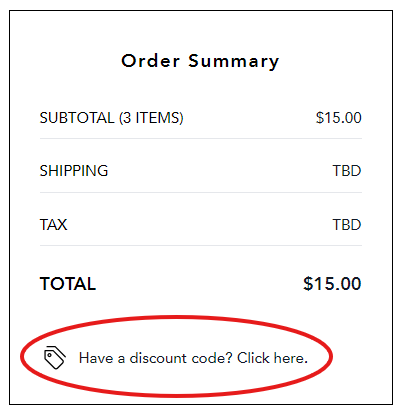
Lastly, all print and download orders have to be approved by me. This is because I like to check images before they are sent to the printer to double check for any cropping mistakes or coupon errors. Usually I’m very quick and you’ll receive an email within the hour with all your downloads!
When you download your images there is an option for full resolution or web downloads, please download both! The full resolution is a must for printing, but the full resolution copies usually decrease in quality when uploading to social media. So the web copies are best for sharing online. Download both and make sure you name them appropriately. I also highly recommend downloading them to at least 2 different places so you don’t lose them. Extra points if one of those places is a cloud!
If you’re a photographer reading this, take 20% off your first 12 months CloudSpot using my referral link!
Leave a Reply Cancel reply
Showit template designed by Little Hound Creative
customized by amanda feltz photography
@amandafeltzphotography
Amanda Feltz Photography is a lifestyle and storytelling photographer specializing in elopements, proposals, and family sessions. Based in Fort Myers and serving Southwest Florida, Chicago, and beyond.